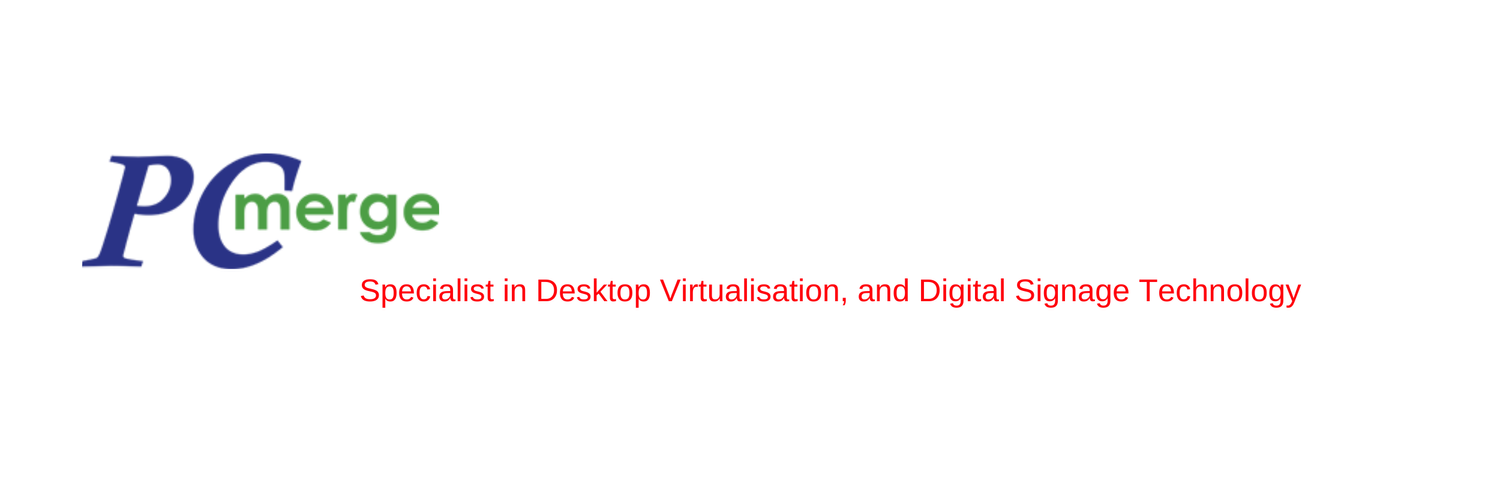C10
With Dual-Core ARM Processor - Extended Display Support - Multi-Protocol Support - Citrix Ready
Specifications
Operation System: Linux
CPU: Dual Core 1.5 GHz
Memory: 1GB DDR3
Storage: 4GB
Display Resolution:
- DVI:1920 x 1200 @ 60Hz
- VGA:1920 x 1200 @ 60Hz
Power Adapter: 5V/3A
Consumption: <6W
Display Port: DVI-I x1
USB port: x5 (x1 in front, x4 in rear)
Network Port: x1(10/100/1000Mbps RJ45)
Dimension: 156.4 x 37 x 130 mm
Firmware Update Required
Please follow the instructions below to update the C10 Firmware.
- Go to http://down.centerm.com/oversea/C10V2_uCOSA-5.73.06-2015-06-09-03.rar download, unzip and locate the xxxxx.dat file
- Copy the .dat file to a USB drive. (Ensure this file is in root directory – not inside a folder)
- Plug into any C10 USB port
- Power up thin client, and immediately press the "Ctrl" key on keyboard, the screen will display the figure as shown. Then choose "2.USB Disk Update" and press ENTER key. (See Image - Step 4)
- The USB will establish itself then display the .dat file to select. Press OK key (See Image - Step 5)
- The downloading will commence and will progress to reach 100% (See Image - Step 6)
- When update is complete the C10 will reboot automatically.