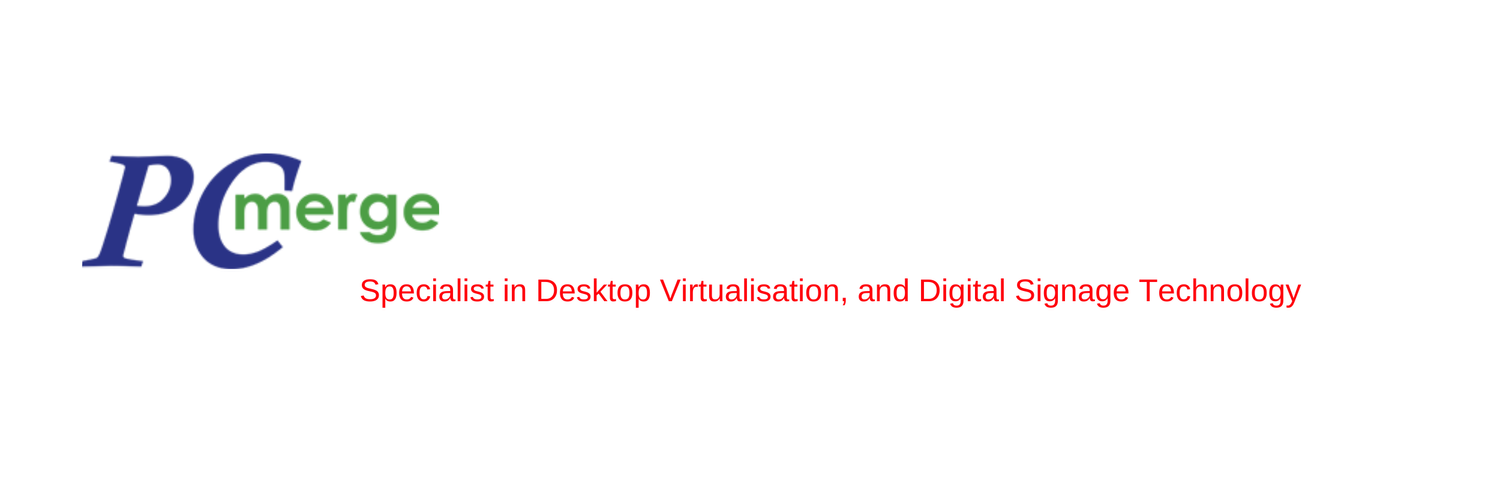vSpace Client
One solution for your top IT priorities.
vSpace Client for Windows allows you to lower costs while adding new capabilities such as remote, mobile, and legacy PC access to NComputing vSpace deployments. Extend the value of our easy to use, but incredibly powerful vSpace Server desktop virtualization software to any Windows PC, laptop or netbook.
Use Cases
Key Benefits
- Re-purpose Old PCs - Leverage existing hardware investments by re-purposing out-of-date Windows OS devices to access virtual desktops.
- Enable BYOD - Support a "bring your own device" computing model.
- Simple Upgrades - Avoid costly and time consuming individual PC hardware and software upgrades.
- Priced Right - With a usage based licensing model.
- Build As You Grow - Get desktop virtualization benefits incrementally.
System Requirements
vSpace Server
- vSpace Server 6.6.2.3 or newer
vSpace Client Software
Windows 7 SP1 (32-bit and 64-bit)
- Home Premium
- Professional
- Enterprise and Ultimate
Windows XP SP3 (32-bit)
- Home and Professional
Windows Devices
Windows 7:
- Device should have a minimum of a Pentium 4
- 1 GB RAM per Microsoft "Designed for Windows 7" logo
Windows XP:
- Device should have a minimum of a Pentium 4
- 512MB RAM per Microsoft "Designed for Windows XP" logo