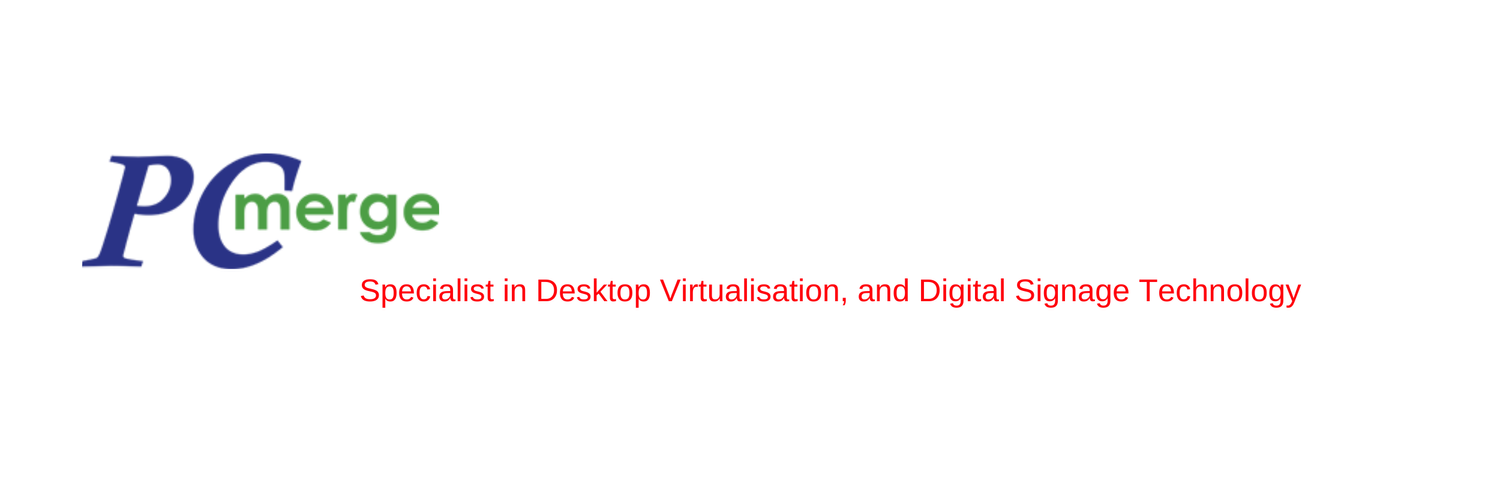Desktop Virtualization for Small & Mid-Sized Business
Staying current with hardware and technology is a challenge for any organisation and especially for small and medium sized businesses with limited budgets. The proliferation of PCs has become a burden on IT departments as they work to maintain, update and continually replace outdated, lost or stolen PCs. In addition, aging PCs and a mixed bag of software applications running inventory, point of sale, accounting, etc. is a growing challenge with new devices entering into the IT environment. In this day in age, every employee needs access to a computer but the costs associated with supplying everyone with a PC are far out of reach. Business continuity is a top priority for SMB’s but traditional solutions are complex, expensive and require several costly third-party hardware components.Budgets are tight and you’re forced to do more with less.
NComputing's desktop virtualization solutions make it possible for businesses to change the way they allocate their IT budgets and support their end users by delivering a cost effective yet powerful desktop alternative delivering all the security, performance, and manageability required by today's business to remain competitive globally.
Key Benefits of Shared Computing
- Works with standard office software and supports multiple versions of Windows and Ubuntu Linux.
- Deploys in days, not months. Unlike some VDI solutions that are a nightmare to implement and force companies to install more than is needed, we deliver solutions of uncompromising quality and simplicity, on time, every time.
- Manages one virtual desktop OS for up to 100 end-users, reducing the number of operating systems to maintain by up to 97%.
- Reduces the per seat cost of a PC by more than 75%.
- Provides the ideal desktop - Employees love the extra desk space, silent operation, and fast boot time. IT staff appreciate the quick set-up, simple operation, and data security.
- Green IT - Build "green" computer networks and produce less e-waste and reduce energy consumption by up to 90%.
Remote Access for vSpace Servers
How to enable users to get access to vSpace hosts while away from the office